| Author |
 Topic Topic  |
|
|
jaybo
USA
209 Posts |
 Posted - 10/17/2005 : 18:30:04 Posted - 10/17/2005 : 18:30:04



|
I've just about finished the next version and am actively seeking beta testers (especially those eager to give feedback and suggestions). The next version adds these additional features:
- 3D Orrery mode: travel through the solar system.
- GPS: use a GPS to select the viewing location.
- Windows Mobile 5 compatibility.
- Zoom control: a new slider to instantly control the zoom factor.
If you're intested in particating in the beta program, send email to jaybo@nomadelectronics.com and I'll send download instructions.
Here are some bitmaps showing the 3D Orrery mode:
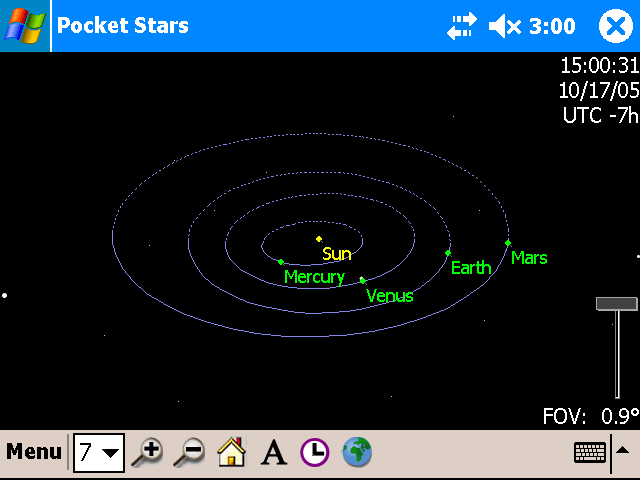
And then with some overlays enabled:
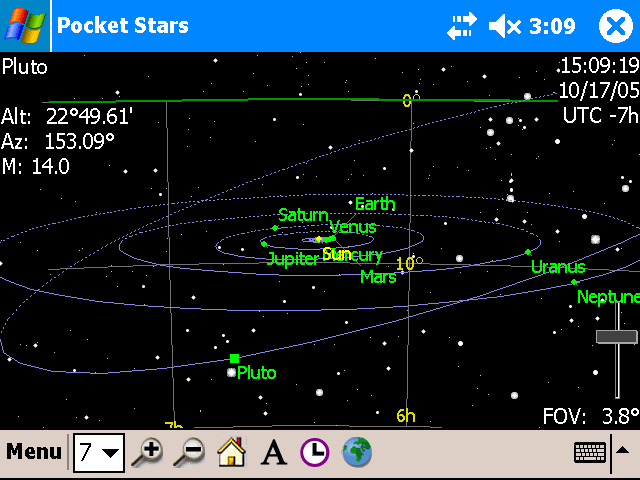
Edited by - jaybo on 10/24/2005 03:25:53
Edited by - jaybo on 11/14/2005 20:34:27 |
|
|
jaybo
USA
209 Posts |
 Posted - 10/21/2005 : 16:55:55 Posted - 10/21/2005 : 16:55:55



|
I have a special request for anyone running Pocket Stars on a Windows Mobile 5 device (ie. Axim X51, PPC-6700, Universal, etc.) I have one on order, but it hasn't arrived yet.
Could you please:
1. Start Pocket Stars.
2. Click on the Globe to bring up the "World Pages".
3. Answer the following question: "Is the entire dialog shifted down about 16 pixels?" If yes, the tabs at the bottom will be cut off and a strip of starchart will still be visible at the top of the screen. If no, well everything looks just fine.
That's it! This happens on the emulator when developing, and I'm just trying to figure out if it happens on actual devices. Either email me jaybo@nomadelectronics.com or just post the answer here.
Thanks!
- Jay
|
 |
|
|
jcloward
USA
1 Posts |
 Posted - 10/21/2005 : 17:21:48 Posted - 10/21/2005 : 17:21:48


|
Love the 3D feature, however, the GPS is built into the device itself. It is not hooked up via COM ports. Any thoughts.
Link for unit I am using:
http://www.garmin.com/products/iQueM5/
|
 |
|
|
SpaceBum
USA
5 Posts |
 Posted - 10/22/2005 : 01:17:44 Posted - 10/22/2005 : 01:17:44


|
I just installed the 5.0.3 beta onto my Dell Axim X50V running WM2003SE. Everything looks great, especially the orrery. I like the zoom control feature as well.
Paul Travis
|
 |
|
|
SpaceBum
USA
5 Posts |
 Posted - 10/23/2005 : 01:43:12 Posted - 10/23/2005 : 01:43:12


|
After a full day of trying out this beta (v5.0.3), I can say that I haven't really found anything out of sorts with it on my VGA WM2003SE device. The only nit I can pick at possibly is the speed of the new zoom slider. On the orrery view, moving the slider results in a very "jumpy" transition to a higher or lower zoom level. I've tried using the zoom at the maximum processor speed (624 MHz), and I see the same jumpiness when selecting and dragging the slider. It's a very minor point, however, because it still performs it's function.
Paul
|
 |
|
|
jaybo
USA
209 Posts |
 Posted - 10/23/2005 : 17:33:33 Posted - 10/23/2005 : 17:33:33



|
Thanks for the responses thusfar!
Here's a screenshot of the potential WM5 display bug. Note how the dialog is shifted down about 13 pixels, exposing a strip of the star chart at the top of the dialog. I have no clue yet why this is happening on the emulator, but am still looking for confirmation whether or not it is happening on actual WM5 devices.
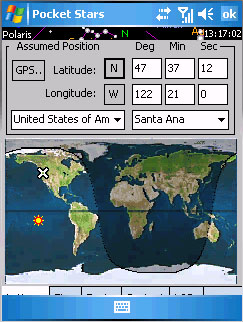
|
 |
|
|
aloos
USA
1 Posts |
 Posted - 10/25/2005 : 22:49:15 Posted - 10/25/2005 : 22:49:15


|
quote:
Love the 3D feature, however, the GPS is built into the device itself. It is not hooked up via COM ports. Any thoughts.
Link for unit I am using:
http://www.garmin.com/products/iQueM5/
Ugh... this was supposed to be a reply ... sorry about that. I believe you can change the Garmin GPS settings to a NEMA protocol, using port COM2: at 4800 baud. Then use COM2: and 4800 in Pocket Stars. I use a Navman PiN 100 (AKA Mitac Mio 168) with a built in GPS and the NMEA protocol at 4800 works fine.
Edited by - aloos on 10/25/2005 23:21:33 |
 |
|
|
jaybo
USA
209 Posts |
 Posted - 10/29/2005 : 04:24:09 Posted - 10/29/2005 : 04:24:09



|
Beta 5.0.4 is now available with the fix for the WM5 13 pixel downward shift on the "World Pages" bug fixed (shown above).
This is also the first version to be completely skinnable. You can customize the color for every element in the star chart using the built-in color selector which is now found at "Menu.Preferences.Colors". A separate custom skin is maintained for each of the Black/White/Red color schemes. You can either enter RGB values, or use the color picker invoked at the bottom of the ColorScheme dialog.
Skins are persisted in the file "\My Documents\Pocket Stars\PocketStars.colors". I'm hoping that somebody with lots of artistic talent will come up with a dynamite color scheme, and if so I'll use it to update the default colors. If you think you have a candidate, please email it to me (jaybo@nomadelectronics.com).
Here's a garish example, just to demonstratethe concept:
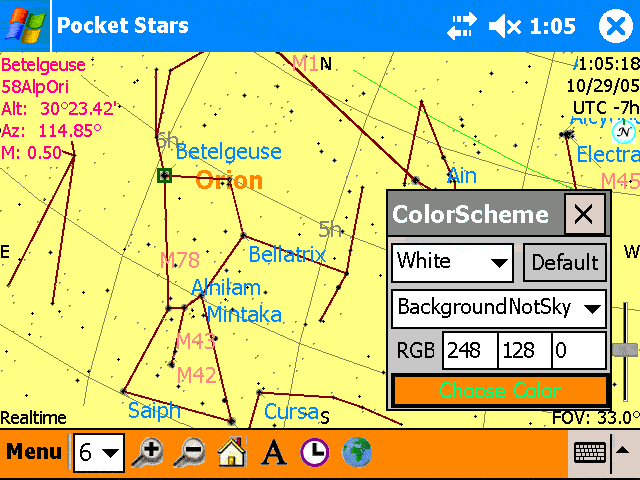
|
 |
|
|
tinker2000
United Kingdom
6 Posts |
 Posted - 10/31/2005 : 09:43:51 Posted - 10/31/2005 : 09:43:51


|
The colour scheme option is a welcome addition and works well for me.
MT |
 |
|
|
tinker2000
United Kingdom
6 Posts |
 Posted - 11/01/2005 : 05:53:17 Posted - 11/01/2005 : 05:53:17


|
Just a quick one...the small fonts option does not appear to make the fonts on the orrery view page small.
Thanks
MT |
 |
|
|
SpaceBum
USA
5 Posts |
 Posted - 11/10/2005 : 00:38:49 Posted - 11/10/2005 : 00:38:49


|
No problems with the latest beta (5.0.5) on my Axim X50V running WM2003SE. I did upgrade to WM5 for a day, and and I actually did install v5.0.4 during that time, but WM5 was such a horrible experience that I quickly rolled back to WM2003SE. When I was using PocketStars with WM5, the only oddity that I noticed was that the FOV:xxx text underneath the zoom slider wasn't visible in either 2D or the Orrery screens, whereas in WM2003SE, it is. This was using the standard color scheme.
|
 |
|
|
jaybo
USA
209 Posts |
 Posted - 11/10/2005 : 01:57:15 Posted - 11/10/2005 : 01:57:15



|
The missing FOV: data (and a number of other minor WM5 specific repaint problems) were fixed in Version 5.0.5. There is a workaround, which also applies to the current shipping version of Pocket Stars on WM5 and all versions before 5.0.5: just pull up the SIP (input panel) for a moment. This triggers a full re-layout which fixes the repaint problem. Again, this is not an issue in versions 5.0.5 and above.
- Jay
|
 |
|
|
tinker2000
United Kingdom
6 Posts |
 Posted - 11/15/2005 : 18:36:48 Posted - 11/15/2005 : 18:36:48


|
Would it be possible to put the 'Quit' command in the main menu, rather than on the 'About' page? This seems strange to me but I dont know how others think.
Still had no issues with v5.0.5
cheers
MT |
 |
|
|
jaybo
USA
209 Posts |
 Posted - 11/16/2005 : 01:48:56 Posted - 11/16/2005 : 01:48:56



|
Originally, applications couldn't get Logo Certificed if they included an Exit item on the main menu, since Microsoft, (in their infinite wisdom) decided that suspending and killing applications was to become the province of the operating system, and that users wanted "instant on" applications on mobile devices.
Of course, this concept contradicts decades of user training, and has been a hard sell. I haven't checked recently whether this is still a logo issue...
- Jay
|
 |
|
|
tinker2000
United Kingdom
6 Posts |
 Posted - 11/16/2005 : 19:16:43 Posted - 11/16/2005 : 19:16:43


|
Dont know if this is any help, but Resco explorer v5.22 and gps tuner v4.2 are both windows certified and have exit on their main menus.
cheers
MT |
 |
|
|
SpaceBum
USA
5 Posts |
 Posted - 12/06/2005 : 01:07:29 Posted - 12/06/2005 : 01:07:29


|
I just installed the latest v5.0.6 beta onto my Axim X50V. As with the other v5.0.x beta versions, this one runs perfectly under WM2003SE.
|
 |
|
|
tinker2000
United Kingdom
6 Posts |
 Posted - 12/13/2005 : 17:52:43 Posted - 12/13/2005 : 17:52:43


|
Hi,
Just a quick note to say that I have no issues with the 5.0.6 version. Good job as ever!
MT |
 |
|
|
jaybo
USA
209 Posts |
 Posted - 12/17/2005 : 18:50:05 Posted - 12/17/2005 : 18:50:05



|
Version 5.0 released somewhere around 12 Dec. 2005.
Thanks everybody for your help!
- Jay
|
 |
|
| |
 Topic Topic  |
|

