| T O P I C R E V I E W |
| jaybo |
Posted - 04/23/2004 : 17:08:11
A new version of Pocket Stars PDA is almost ready to go out to for beta testing. The added features support new screen resolutions and orientations in Windows Mobile 2003 Second Edition (WM 2003 SE):
320x240, portrait and landscape
640x480, portrait and landscape HIDPI
480x480, square HIDPI
240x240, square
While the standard WM 2003 portrait 320x240 resolution will need to be tested also, I'm especially looking for testers with hardware running at the new resolutions.
If you'd like to be part of the beta program, please send email to jaybo@nomadelectronics.com.
- Jay
|
| 11 L A T E S T R E P L I E S (Newest First) |
| denodan |
Posted - 05/29/2005 : 06:36:50
Sorry just reading and now have full screen. Looks a lot better.
|
| denodan |
Posted - 05/29/2005 : 06:35:14
Just found the new Beta version of Pocket Stars, downloaded it and works fine. Just looking at the prefences and there is mention of the top bar being able to be removed so you have full screen. I am using Windows 2003 on my pocket PC and don't seen any changes to the options etc.
But the stars and lines look better.
|
| Loewe |
Posted - 10/07/2004 : 18:24:35
Thanks for your explanation. You are right, the Lunar page is going over the total left half, not over the top left quarter like I mentioned.
I still prefer to run in true VGA mode though. Even if the resolution is the same: the fonts, the navigation and command bar are all much smaller, so give a clearer, larger view of the stars. I even think the lines are thinner too compared to 'normal' VGA.
You are also right about the find/replace in Excel, it's just that because of the screen filling white background you don't notice it that much.
Anyway, I can definitely live with the program as it is. Just too bad the lunar fases aren't usable but I can live with that as well. Maybe a future update will fix that. Actually, there's currently no program that I use that forces me to switch back, I'm running SE_VGA in 'real VGA' mode all the time. The only program that I use a lot and does not behave well is the iPAQ Wireless app (te buttons are moved to the left top but their 'shadows' remain full screen).
BTW, thanks for the date format update.
|
| jaybo |
Posted - 10/06/2004 : 08:52:43
Most applications running with SE_VGA will have similar scaling problems with dialog boxes. For instance, if you bring up the "Find/Replace" dialog in Excel, it is crammed into the upper left corner of the screen, just like the dialogs in Pocket Stars.
Basically, anything using "dialog units" in the design will have similar problems. The Lunar Phase dialog is especially problematic with SE_VGA since it is using both dialog units and then scaling to the available client area, which results in seriously elongated moons.
Try running Pocket Stars without SE_VGA. It still displays the star chart at full 640x480 resolution (no pixel doubling), and the dialogs will not have the stretching artifacts.
I'm working on the date/time format part...
|
| Loewe |
Posted - 10/03/2004 : 18:37:34
Just downloaded version 3.2.3 and it is looking gorgeous on my HP hx4705. I'm running in true VGA mode (480x640), thanks to SE_VGA.
http://www.pocketgear.com/software_detail.asp?id=14679
Very detailed, very crisp screen, even with all lines, planets, stars, constellations shown etc. Incredible!
However, I noticed that screens like About, Lunar phase, Rise Set times etc only occupy the top left quarter of the screen (still running in 240x320 mode?). Is that the way it is supposed to be or am I missing something (menu option, alternative download)?
One other minor thing: it seems that the date format is not retreived from my regional settings. We use dd-mm-yy over here. Not crucial but I would like to have it mentioned. :-)
Overall, I'm very happy with the program!
Edited by - Loewe on 10/03/2004 18:38:52
Edited by - Loewe on 10/03/2004 18:40:41 |
| jaybo |
Posted - 08/02/2004 : 11:46:54
Version 3.2.1 for WM2003SE released 1 Aug 2004.
|
| pumats |
Posted - 07/23/2004 : 10:53:10
Mounted the beta on a Toshiba e800 with WM2003SE: seems to have
no problems. I have to check the sextant stuff yet (not too important
to me: I do not have a boat!)
Very good job Jay!
Now a kind of output to control a telescope and we are done!
Mauro
Just an astronomer! |
| jaybo |
Posted - 07/11/2004 : 14:17:17
Pocket Stars PDA Version 3.0. Beta
Thank you for your interest in Pocket Stars PDA! This beta program covers the enhancements described below.
Please let us know as soon as possible if you encounter any problems with this beta. Feedback that everything is going smoothly helps too! The code has been tested for stability and memory leaks and we anticipate problems (if any) will be layout or display related.
Features
Pocket Stars PDA Version 3.0 is primarily an update to support Windows Mobile 2003 Second Edition (hereafter WM2003SE). The most significant addition is support for new screen resolutions, some with increased dots per inch (DPI), and landscape, portrait, and square display modes. Here’s a list of the supported screen formats:
320x240, portrait and landscape (QVGA)
640x480, portrait and landscape HIDPI (VGA)
480x480, square HIDPI
240x240, square
Also, the following features have been added or modified since the last release:
Full Screen This option hides the title bar, increasing the screen real estate available for the star chart. Additionally, this helps preserve night vision when working in “Red” mode. To access, “Tap-n-Hold” on the main star chart, then select “Full Screen”. This control is a toggle, so click it again to disable Full Screen.
Moved “Flip Star chart East-West” from Menu.Preferences to “Tap-n-Hold.Horizon” menu. This is purely a cosmetic change to make landscape display work better.
Many dialogs have been modified to work in Landscape mode. These changes are generally cosmetic.
“Menu.Preferences.Small Fonts” has a more pronounced effect at reducing/enlarging the fonts used on the star chart, especially in VGA resolution.
Known problems
Compass rose doesn’t scale up at HIDPI resolutions. (Should it???)
Installation Information
0. Installation is exactly the same procedure as version 2.x.
1. Exit Pocket Stars if it is currently running on your PDA (either "Menu.About.Exit", CTRL Q, Start.Settings.System.Memory.Running Programs.Stop, soft reset, or other task manager).
2. Connect your PDA to your PC and ensure that Active Sync is reporting that your PDA is synchronized.
3. Download the beta of Pocket Stars from one of the links below.
4. Install Pocket Stars by double clicking the file you just downloaded.
5. You do NOT need to re-enter your registration code.
6. "Start.Programs.Pocket Stars".
Download Links
To download the beta, use the following link for ARM processors only:
http://www.nomadelectronics.com/anonymous/beta/PocketStars.ppc30_arm.exe
If you download, please send feedback. Even something simple like "downloaded, and seems to run OK" is helpful feedback.
|
| jaybo |
Posted - 07/11/2004 : 14:16:53
Since I'm going to be offline for a few weeks, I thought I'd just post the beta download info online (note that this fixes the split icon issue in WM2003SE). Check the following post.
- Jay
|
| PocketVGA |
Posted - 06/29/2004 : 23:16:51
Jay, it looks great. I can't wait to see it on my e805. |
| jaybo |
Posted - 06/18/2004 : 18:09:27
Here's a sample of VGA Landscape mode with "Full Screen" enabled:
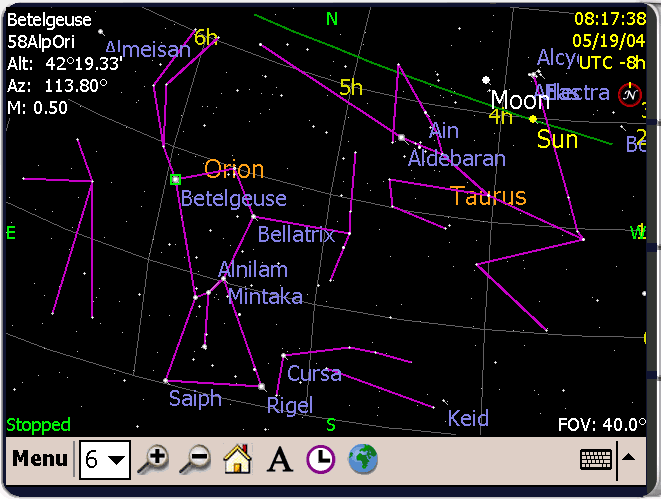
Edited by - jaybo on 06/18/2004 18:11:55 |
|
|

